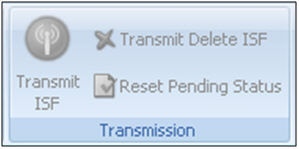Templates
This section will explain how SmartBorder users can use templates to save time and ensure accuracy when keying common/similar shipments. Templates can be loaded used to eliminate the need for keying repetitive information when creating new ISF filings.
Creating a Template
Creating a template in the SmartBorder ISF application is as easy as creating a standard ISF filing.
Begin by clicking on the button to create a new ISF filing
Enter the desired information to be saved in the new template
For this example, we're entering the importer information, bond information, parties, and SCAC

Once you have entered all of the template data, check the Is Template checkbox

When you select Is Template, a Template Name field will allow you to name your template
To view existing templates in SmartBorder ISF, click on the button on the ISF Filer Screen
This will display all of the ISF files marked as templates in the ISF grid:
When you open a template from the grid, you will be prompted with the following:

Click Use Template to create a new ISF using the template data
Click Edit Template to edit the data within this saved template
Please note that if you are creating/editing an ISF template, transmission abilities will be disabled