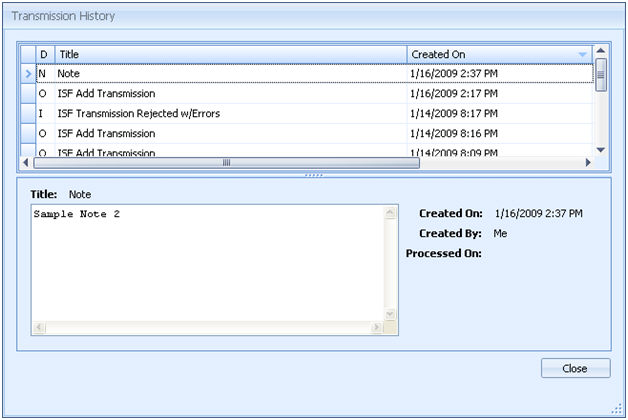Transmissions
When you're ready to transmit your ISF, click on the Transmit button. When transmitting an update to an existing ISF, you use this same process and the update will automatically be sent as a "replace" rather than an "add"

You are required to transmit a "Transmission Reason" for ISF. Please follow these guidelines for choosing your reason:
If you have a full transmission (with complete and specific data) you choose the default (CT- Compliant Transaction). If you are utilizing the CBP flexibility for range or timing, you would choose the appropriate reason.
Flexible Range - You can transmit a range of data for the following elements, if you are not certain of the specific data (this must be updated with a CT-Compliant Transaction once the specific data is known):
-Manufacturer Name & Address
-Ship to Party Name & Address
-Country of Origin
-Commodity HTS #
Flexible Timing - You can also transmit your ISF omitting the following elements, and update your transmission to CT when the full data is known. This is also known as a partial filing:
-Container Stuffing Location Name & Address
-Consolidator (stuffer)
Full data (Compliant Transaction) is required no later than 24 hours prior to arrival of the vessel.
The SmartBorder ISF application features a comprehensive transmission history page, which allows users to easily review and analyze transmission data, presented side by side with any additional notations that may apply to the current/selected ISF file.
To view the Transmission History, click on the button in the menu bar of the ISF screen.
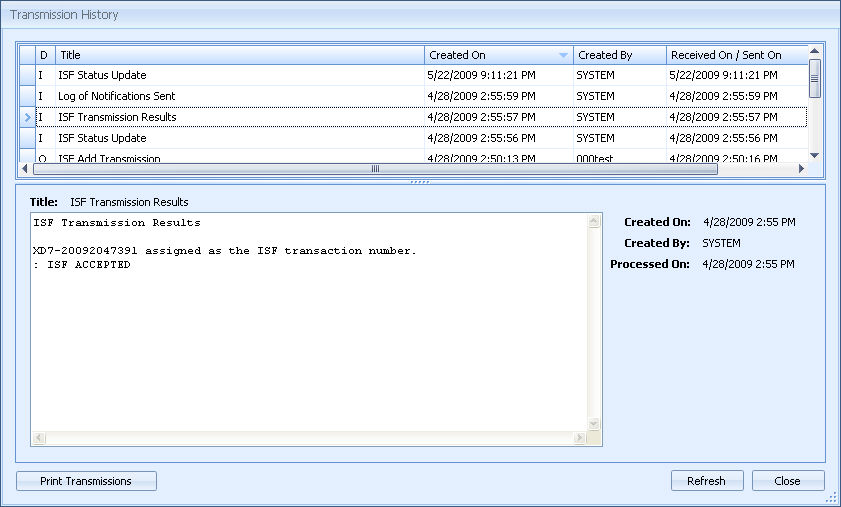
Click the Refresh button to show the latest transmission results
Click on the Print Transmissions button to print the selected transmission(s)
For more details on printing, please review the Printing section of this manual
Notes in History
SmartBorder ISF has integrated the ISF notes section with the transmission history so that users can track their actions/notes within the transmission history.
Add the note to the ISF by clicking the button
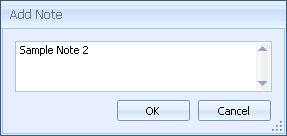
This note will now appear in the transmission history: